True Member Duration of Stay
How it works:
Checking in:
Members use established check-in protocols as they enter the facility. They scan their membership ID fob or can be entered into the system manually (if needed).
Checking out:
As members leave the facility, they scan their membership ID fob now at the CensusOT kiosk. Exactly as the check-ins are recorded, each members’ checkout is updated in real time and is recorded within the dashboard, indicating a decrease in occupancy.

Checkout Categories:
There are three types of checkouts. Each form is recorded for reporting purposes.
Scan-out:†
The scan-out method means a membership ID was presented and all records will reflect that as a scan-out. This is reported as “Checkout Workstation – Barcode Scan.”
Force-out:
The force-out method is a manually entered or management procedure used for various reasons, most commonly due to a lost membership ID. This is reported as “Force-out.”
Time-out:
The time-out method occurs in the event all other methods have not been used, and the length of stay has exceeded 2.5 hours. This is reported as “No checkout.”
† A scan-out will override ALL other checkout methods. For example, if a force-out or a time-out had occurred, and a member then scans-out after four hours, the report will reflect a four hour stay and that a scan-out method was used.